Binary Editor
What is it?
The Binary Editor software allows for editing of the Ford EEC binary data. Its Open Source definition files (Strategy Files) are saved in Excel. This makes editing the definitions file very user friendly The definition files that are NOT open source are either in an encrypted database format or an encrypted Excel format. You can look at the download page on this web site to see what definitions or strategies are supported. There is also a definition template that can be downloaded for those that would like create there own definition file. The Binary Editor can also display differences between binaries (Ford Tunes).
Binary Editor can display and log live data using either the TwEECer RT, Moates Quarterhorse 1.6 hardware or a compliant J2534 OBD2 pass thru device such as the Drew Tech Mongoose cable. All parameters available for display and or data logging are defined in the definition files. For the OBD2 devices they can display or log parameters form the definition files and the standard SAE mode 1 parameters or the Ford Enhanced parameters. Binary editor can estimate quarter mile times based off the vehicle speed sensor. The accuracy of the quarter mile times will depend on the accuracy of the vehicle speedometer and how fast the logging rate is. With the Moates Quarterhorse the tuning parameters, such as MAF (Mass Air Flow sensor) curve can be changed on the fly. Yes this means you can finally tune while the car is running. It is no longer required to turn the car off and then download a new tune, just simple make the desired change and press the update button. It is not recommended or safe to make changes while driving. Make sure to have someone other than the driver make changes if live tuning is going to be done.
It is NOT recommended nor is it safe to make changes while driving.
If live tuning is going to be done make sure it is NOT the driver doing the changes.
Logging external devices can be added to Binary Editor if the appropriate license is obtained. The following external devices are supported:
- Innovate MTXL, LC2 and other innovated devices
- Zietronix ZT2
- AEM Serial wide band
- PLX iMFD
- Moates Supperlogger
- DataQ DI1110 and DI1100
- SLC Pure Plus
Screen Shots
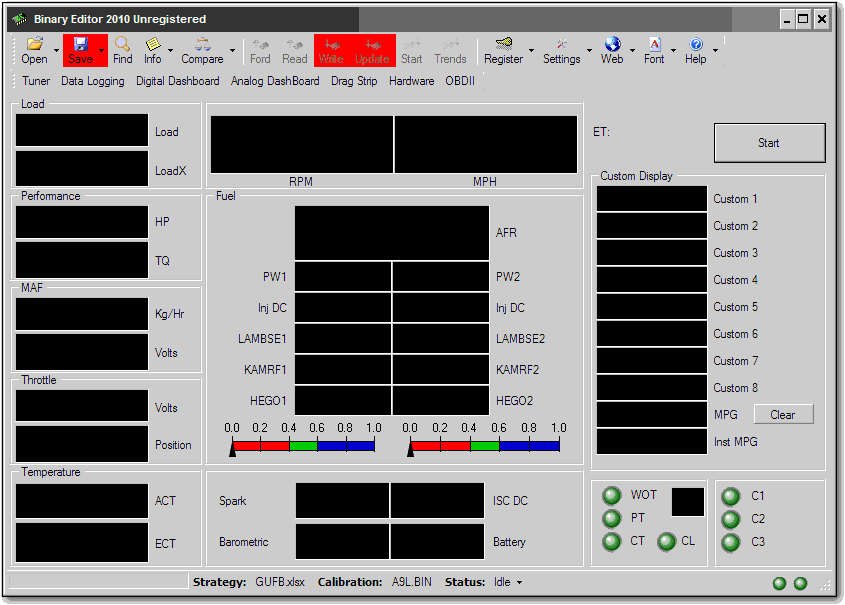 Dashboard View
Dashboard View
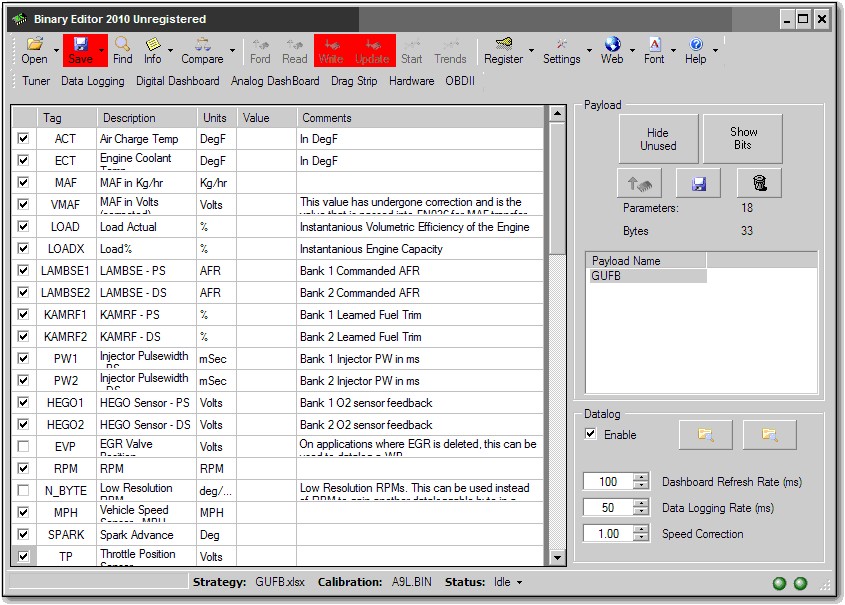 Datalogging Parameters
Datalogging Parameters
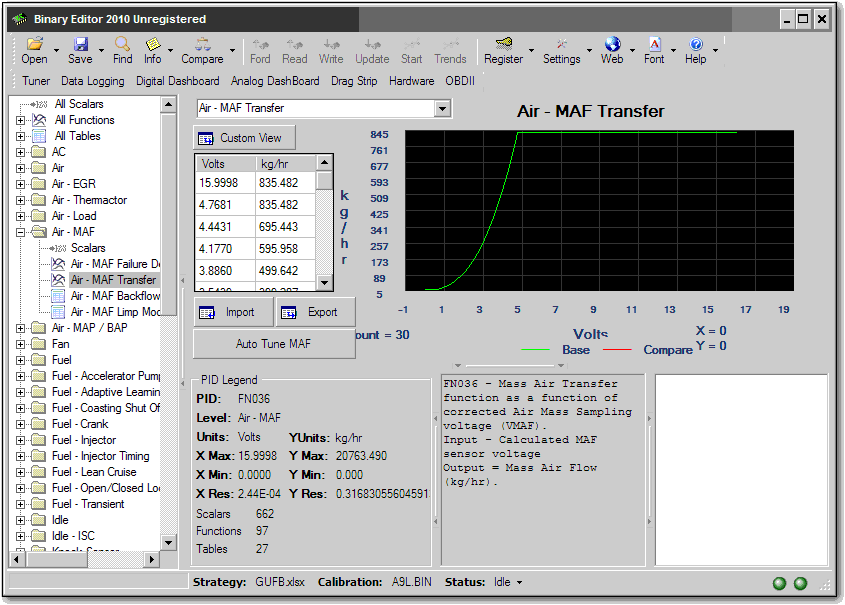 Function Editing
Function Editing
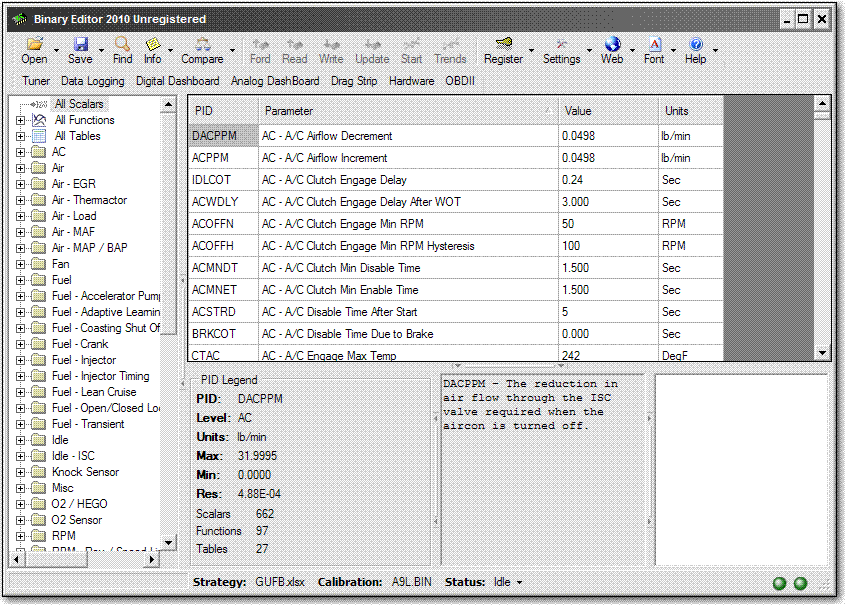 Scalar Editing
Scalar Editing
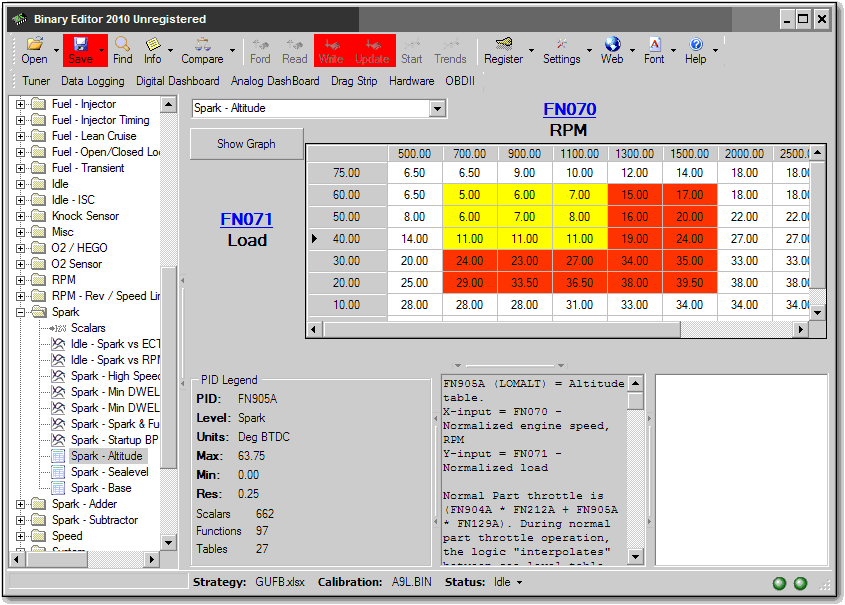 Editing Tables
Editing Tables